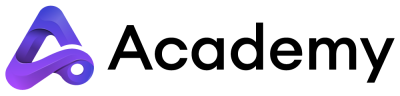If something on the platform isn’t working as expected, reporting the issue correctly helps us assist you faster. This guide explains what details to include in your report—like browser type, device, screenshots, steps to reproduce the issue, and any error messages. We also provide instructions on how to contact our support team via chat, email, or support ticket. By submitting a complete and clear report, you help our technical team diagnose and resolve the issue efficiently. We also explain response times and how to track the status of your support request.
This website uses cookies to personalize content and analyse traffic in order to offer you a better experience. Cookie policy