NEW Figma: Getting started the Beginner to Pro Class
The essentials you need to know to become a UI Designer with Figma.
The essentials you need to know to become a UI Designer with Figma.
Getting Started with Figma + Optional Course Project and Figma file
A beginner's course in UX/UI design with Figma
This course is a comprehensive introduction to Figma from absolute Figma beginner to advanced features. Short and focused, providing you with all you need to know to tackle any design.
We'll start from scratch by setting up your Figma account and familiarising ourselves with its file structure. Then, we'll dive into the fundamentals of Figma, such as setting up frames and nesting them, adding shapes, text, colours, and grids, and creating solid UI designs. Once you're comfortable with the basics, we dive into more advanced subjects like creating solid UI designs and working with components for reusable elements.
We will add styles and variables for consistency, create responsive designs with auto layout, and add basic prototyping to bring our designs alive, always keeping collaboration with development in mind.
With step-by-step exercises and valuable tips and tricks, you'll become proficient in Figma in under 4 hours. It's perfect for beginners or those switching from other design software like Sketch or Adobe XD to Figma.
Beginner Level knowledge of PHP/Laravel is required
Beginner Level knowledge of Vue is required
Learn how to Build Single Page Applications using Laravel 11, Inertia and Vue 3
Learn how to Build dependent dropdowns in Laravel and Vue
Learn how to build a Multiple Drag and Drop File Uploading and Processing with Laravel/Inertia/Vue
Learn how to implement Infinite Scrolling in Inertia Based Applications
Learn how to Implement Roles and Permissions on an Inertia based App (Without using any external package)
Learn how to Build Data-tables using Laravel, Inertia and Vue.
Learn how to Implement Translations in an Inertia based app.
Learn how to Customize Error Pages in Inertia
 Buy Now
Buy Now

Students
0
Language
English
Duration
00h 20mLevel
advanced
Expiry period
Lifetime
certificate
YesThis website uses cookies to personalize content and analyse traffic in order to offer you a better experience. Cookie policy
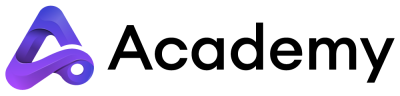

 John Doe
John Doe
 English
English
 Certificate Course
Certificate Course
 0 Students
0 Students
 00h 20m
00h 20m