Logo Design Mastery In Adobe Illustrator
Learn Logo Design Theory, The Creative Process, How to Work With Clients & Master Adobe Illustrator Tools
Learn Logo Design Theory, The Creative Process, How to Work With Clients & Master Adobe Illustrator Tools
NEW! September 2022 - A 100+ page downloadable PDF Guide to Logo Design Theory!
NEW! May 2021 - A Client Presentation Template in Adobe Illustrator
This powerful extensive class trains you in all aspects of the logo design process including logo design theory, execution, working with typography, selecting color pallets, preparing and exporting files and how to work with adobe illustrator to create stunning logos.
Not only that this class teaches you how to work with clients by following several full logo design projects from start to finish. We talk about what type of questions to ask clients before starting your logo design process.
We also apply our logos to mockups so we can create polished presentations for our portfolio or to the client for approval. We even talk about where to find possible clients by following a step by step process.
For the theory section of this course we dive into logo design categories and also review all the different logo design styles while showing stellar examples of each.
I go over the characteristics of strong logos designs and walk you through these using real world companies. Lastly, we cannot talk about logo design theory without talking about the power of color as we review the color psychology chart.
The next section is for those who need a crash course in Adobe illustrator as we review all of the most used tools we will use throughout this class including the width, shape-builder, offset path, gradient tools and using layering masks and more.
Afterwards we walk through the entire logo design process from scratch. We will learn how to quickly get our ideas out on paper, and then turn those rough ideas into real workable designs we can present to the client. We will walk through each step of the journey as we work finding those final concepts to present. We will create a mood board to find our perfect color matches and finish off our logo with the final touches.
Our next section dives deep into the golden ratio in logo design. We will create from scratch the golden ratio spiral and create the golden ratio circles we need to start to adapt our designs to the golden ratio. We will do several practice projects as well.
We then take this logo all the way through to the end including create all variations and sizes we will need to adapt this logo to just about anything. We will also create polished designs by learning how to use photoshop mock-ups. We will then use our downloadable file export guide to learn how and why we export the specific files to our clients.
The next section goes over portfolio building basics and several places and steps to find clients and to get client referrals so you can start building your design business.
This course is packed full of downloadable resources including a client questioner document, Logo styles and categories cheat sheet, color wheel and color psychology documents, a finding client’s resource, and file export, a golden ratio cheat sheet, a font paring guide and much more!
This class is extensive but is gentle and paced well enough for beginners to work through the course. There are both beginner and intermediate level topics discussed with some advanced topics discussed later on in the course.
This will be for anyone interested in working through a course that has a deep focus on logo design or any designer who wants to fine tune their logo design and presentation skills.
So, are you ready to up your logo design game? Let’s get started!
Familiarity with HTML, CSS, and JavaScript.
Basic knowledge of PHP is recommended but not mandatory.
A computer (Windows, macOS, or Linux) with internet access.
A code editor such as Visual Studio Code, Sublime Text, or PHPStorm.
A local development environment such as XAMPP, MAMP, or Laravel Homestead.
Composer, the PHP dependency manager, installed on your system.
Any modern web browser such as Google Chrome, Mozilla Firefox, or Safari.
A proactive attitude and readiness to engage with the course material and exercises.
You can expect to know all the fundamentals of Laravel
Routing
Controllers
Views
Cookies
Database, Migrations, Seeding, Relationships. Query Building, ORM and much more
You will learn all the latest features of Laravel
Middleware
Responses
Sessions
Validation
 Buy Now
Buy Now

Students
3
Language
Hindi
Duration
00h 20mLevel
intermediate
Expiry period
Lifetime
certificate
YesThis website uses cookies to personalize content and analyse traffic in order to offer you a better experience. Cookie policy
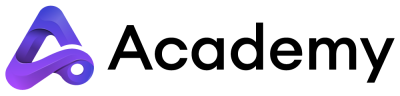

 John Doe
John Doe
 Hindi
Hindi
 Certificate Course
Certificate Course
 3 Students
3 Students
 00h 20m
00h 20m