Basic of UI/UX
Discover the fundamentals of user interface (UI) and user experience (UX) design with our 'Basics of UI/UX' online course! This beginner-friendly program introd...
Discover the fundamentals of user interface (UI) and user experience (UX) design with our 'Basics of UI/UX' online course! This beginner-friendly program introd...
Unlock the foundational skills needed to excel in user interface (UI) and user experience (UX) design with our 'Basics of UI/UX' online course. Designed for beginners and aspiring designers, this comprehensive program offers an in-depth introduction to the principles and practices essential for creating intuitive and user-friendly digital products. Through a blend of engaging video lessons, interactive exercises, and hands-on projects, you will learn to conduct user research, develop personas, create wireframes, design prototypes, and perform usability testing.
Our expert instructors will guide you through the entire design process, from understanding user needs to crafting seamless interactions and visually appealing interfaces. You’ll gain practical skills in tools like Sketch, Figma, or Adobe XD, and learn to apply design thinking methodologies to solve real-world problems. By the end of the course, you’ll be equipped with the knowledge and skills to design effective, user-centered interfaces for websites, mobile apps, and more.
Join our supportive online community, share your progress, receive feedback, and collaborate with fellow learners. With lifetime access to course materials, you can learn at your own pace and revisit lessons as needed. Start your journey in UI/UX design today and create impactful digital experiences that users will love!"
Creating our design file & introducing frames in Figma
00:09:10The basics of type & fonts in Figma
00:11:32Rectangles, Circles, Buttons & Rounded corners in Figma
00:07:31How to use Color in Figma
00:06:27Strokes & Color Defaults in Figma
00:10:09Object Editing & How to Escape in Figma
00:02:28Intro Frames vs Groups in Figma
00:10:05:20 Where to get Free icons for Figma
00:09:51Participants will need access to a computer or laptop with internet connectivity to access the course materials and complete assignments.
Participants will need access to design software such as Sketch, Figma, Adobe XD, or similar tools used for UI/UX design. These tools may offer free trials or free versions suitable for the duration of the course.
A stable internet connection is necessary for streaming video lessons, accessing online resources, participating in discussions, and submitting assignments.
Participants should have a modern web browser installed, such as Google Chrome, Mozilla Firefox, Safari, or Microsoft Edge, for accessing the course platform and materials.
While no specific technical skills are required, participants should be comfortable using a computer and navigating software applications. Familiarity with basic computer operations, such as file management, browsing, and downloading, is beneficial.
A passion for design and a desire to learn about user interface and user experience principles are essential for success in this course. Participants should be motivated to engage with the course content and apply their learning to practical projects.
Having a notebook and pen or digital note-taking tools available can be helpful for jotting down important concepts, ideas, and insights during the course.
Participants will gain a solid understanding of the fundamental principles of user interface (UI) and user experience (UX) design, including usability, accessibility, and user-centered design.
Participants will learn to use industry-standard design tools such as Sketch, Figma, or Adobe XD to create wireframes, prototypes, and mockups for digital products.
Participants will develop skills in conducting user research, including gathering user feedback, creating user personas, and identifying user needs and pain points.
Participants will learn to create wireframes and prototypes that effectively communicate the structure, layout, and functionality of digital interfaces, enabling efficient iteration and feedback.
Participants will gain practical skills in visual design principles, typography, color theory, and interaction design, enhancing the aesthetic appeal and usability of digital products.
Participants will learn how to conduct usability tests to evaluate the effectiveness and usability of digital interfaces, identify usability issues, and iterate on designs based on user feedback.
Participants will develop problem-solving and critical thinking skills, learning to analyze design problems, generate creative solutions, and make informed design decisions.
Participants will build a portfolio of UI/UX design projects showcasing their skills and creativity, which can be used to demonstrate their abilities to potential employers or clients.
Participants will learn how to effectively collaborate with stakeholders, developers, and other team members, communicating design ideas and concepts clearly and persuasively.
Completing the course will enhance participants' qualifications for roles in UI/UX design, product design, web design, and related fields, providing a strong foundation for further professional development and career advancement.
 Enroll Now
Enroll Now

Students
1
Language
English
Duration
05h 15mLevel
beginner
Expiry period
Lifetime
certificate
YesThis website uses cookies to personalize content and analyse traffic in order to offer you a better experience. Cookie policy
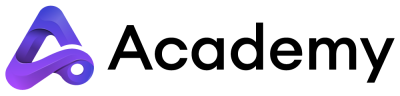

 John Doe
John Doe
 English
English
 Certificate Course
Certificate Course
 1 Students
1 Students
 05h 15m
05h 15m