10 Mega Responsive Websites with HTML, CSS, and JavaScript
HTML, CSS, and JavaScript. Build 10 Big and Complete Responsive Websites with HTML, CSS, and JavaScript
HTML, CSS, and JavaScript. Build 10 Big and Complete Responsive Websites with HTML, CSS, and JavaScript
Welcome to the course where you can learn about how to create modern and beautiful design templates for your websites.
If you want to build and customize your portfolio, become an experienced developer, and get hired, then this is the right course for you.
We will build together 10 mega and complete responsive websites with three core technologies HTML, CSS, and JS. If you have some basic knowledge of these technologies and still you have some trouble building the websites or if you want to level up your developer and designer skills, then you’ve come to the right place.
We created this course to give students the best experience in three core technologies and allow them to create the best-designed templates that will allow them to excite their clients.
We will build 10 different complete websites and not only the parts of them from scratch. They will be full of modern, nice, and beautiful effects and designs. We will start with relatively simple projects and we will go through some advanced parts as well. We can guarantee that you will master front-end web development after completing this course.
Using this course you can get the inspirations that will help you to enhance your projects and put them in your portfolio.
Mastering just these core technologies of front-end web development you can create awesome and modern themes and simply get hired. Also, you will have enough knowledge to move on and learn other technologies like some front-end frameworks and libraries, which are popular and highly demanded nowadays.
PROJECT 1 - FOODS
Familiarity with HTML, CSS, and JavaScript.
Basic knowledge of PHP is recommended but not mandatory.
A computer (Windows, macOS, or Linux) with internet access.
A code editor such as Visual Studio Code, Sublime Text, or PHPStorm.
A local development environment such as XAMPP, MAMP, or Laravel Homestead.
Composer, the PHP dependency manager, installed on your system.
Any modern web browser such as Google Chrome, Mozilla Firefox, or Safari.
A proactive attitude and readiness to engage with the course material and exercises.
You can expect to know all the fundamentals of Laravel
Routing
Controllers
Views
Cookies
Database, Migrations, Seeding, Relationships. Query Building, ORM and much more
You will learn all the latest features of Laravel
Middleware
Responses
Sessions
Validation
 Buy Now
Buy Now

Students
1
Language
Hindi
Duration
00h 20mLevel
intermediate
Expiry period
Lifetime
certificate
YesThis website uses cookies to personalize content and analyse traffic in order to offer you a better experience. Cookie policy
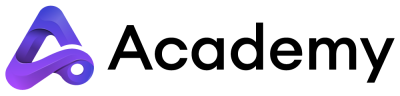

 John Doe
John Doe
 Hindi
Hindi
 Certificate Course
Certificate Course
 1 Students
1 Students
 00h 20m
00h 20m